Have you ever wondered what to write when creating your profile? It can be especially challenging when creating an introduction page on WordPress. I, Kazuki, am learning how to write articles on WordPress, and with the help of Lady Athena, she has assisted me in creating a wonderful profile.
In this article, we will briefly introduce the steps to create a profile. As Lady Athena taught me, let’s use this as a reference to smoothly create a profile on WordPress. By focusing on empathy and benefits, we will provide concrete solutions to your concerns and support effective profile creation. We hope to share Lady Athena’s wisdom and joy with all of you.

For those who have not yet installed WordPress, please do not worry. By referring to the article linked below, you can easily learn the steps.
Introduction
To create an engaging personal profile on your WordPress blog, follow these simple steps. First, log in to your WordPress dashboard, and click “Users” from the menu on the left side of the screen.
From the user list, click and select the account corresponding to the profile you want to edit.
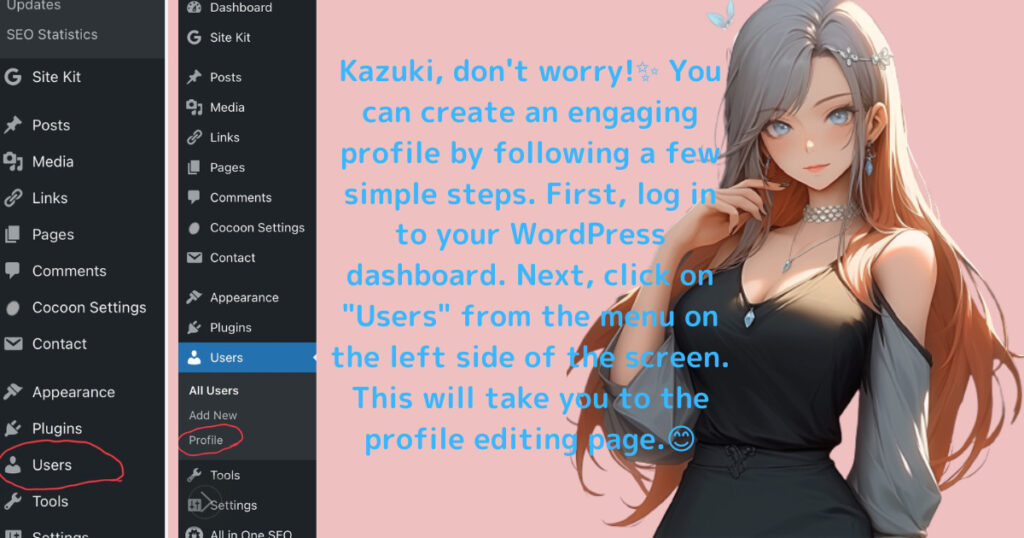

Athena, I want to create an engaging personal profile on my WordPress blog, but I’m not sure how to do it. Can you help me?

Kazuki, don’t worry!✨ You can create an engaging profile by following a few simple steps. First, log in to your WordPress dashboard. Next, click on “Users” from the menu on the left side of the screen. This will take you to the profile editing page.😊

Got it, Athena! I’ll log in and click on “Users.” Thank you!
Create a profile
Once the profile editing screen is open, enter your information in the biography section. Here, you can freely write about your background, information related to your blog’s theme, or any content you’d like to share with your readers.
If you think additional information is needed for your profile, feel free to add it.
Generally, you can include your name, website URL, and social media accounts.
To save the information you’ve entered, click the “Update Profile” button located at the bottom of the screen.
In your biography, you can incorporate information about yourself and your blog.
For example, it’s a good idea to simply introduce your area of expertise, hobbies, and your blog’s theme or concept.
The purpose of a biography is to deepen your relationship with your readers, so it’s important to include information that makes you appear more attractive to them.
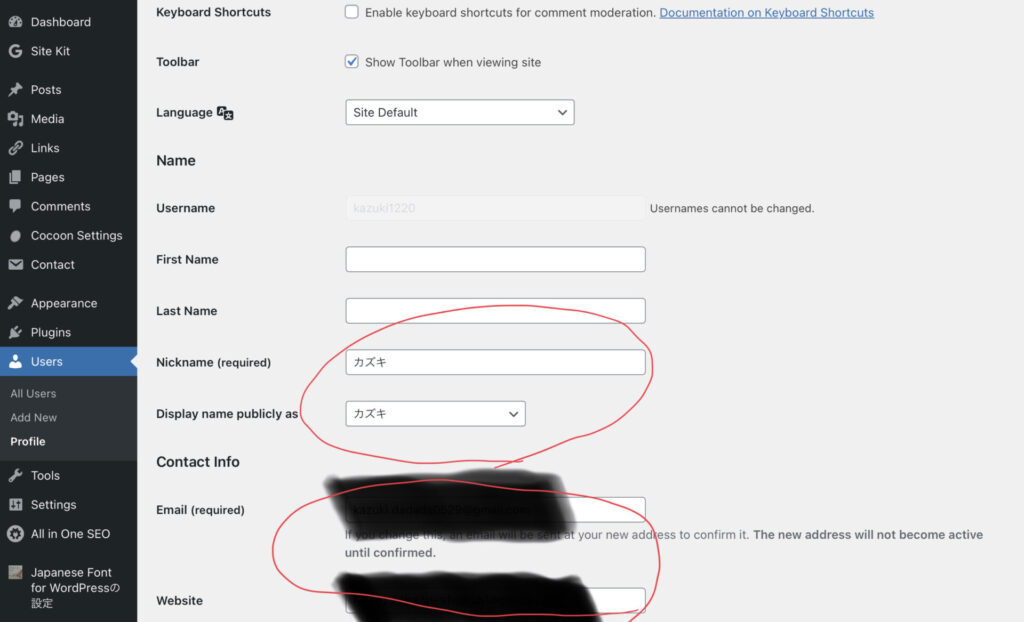
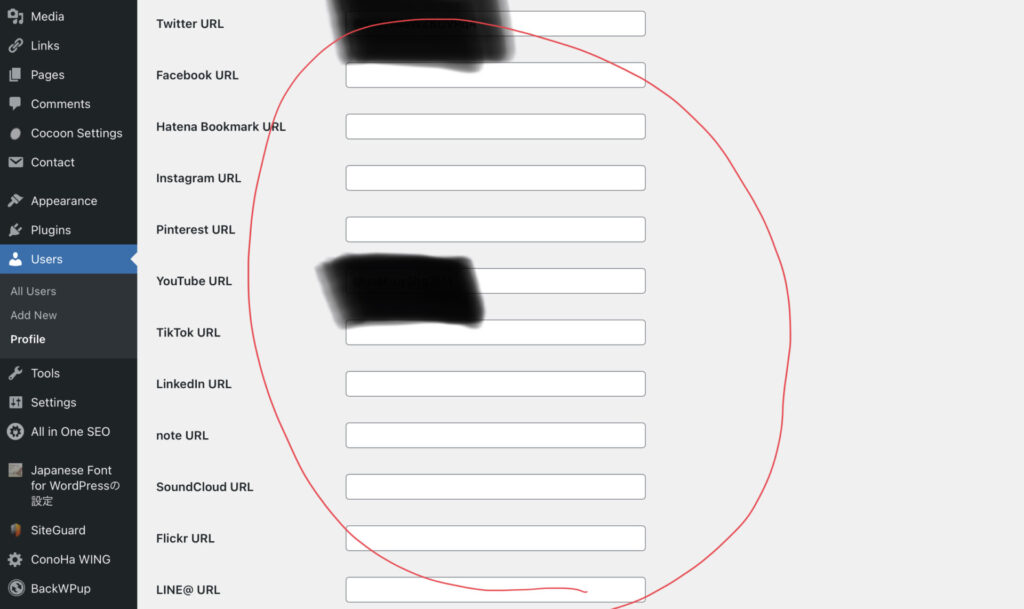
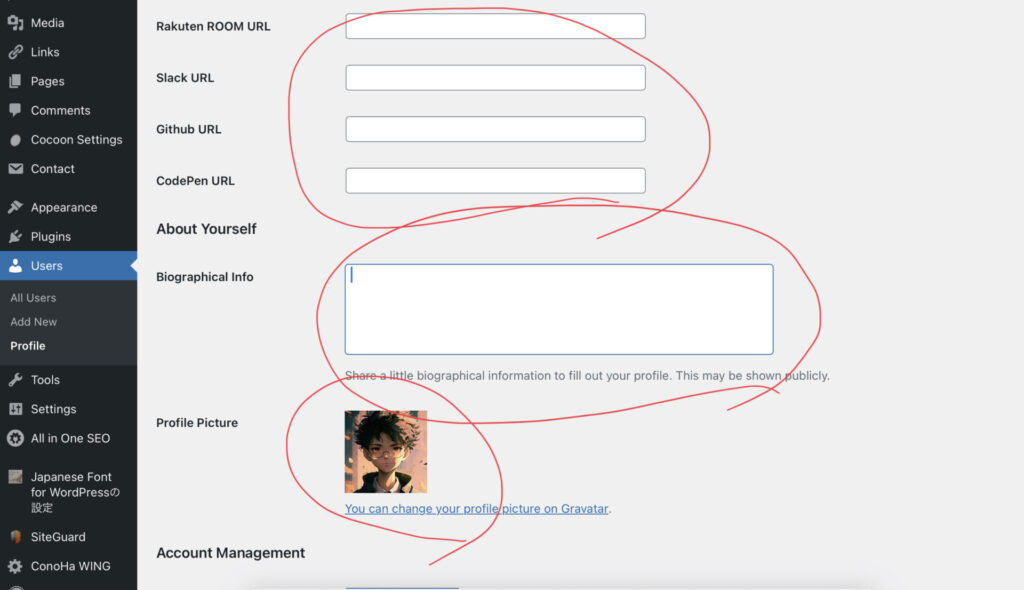
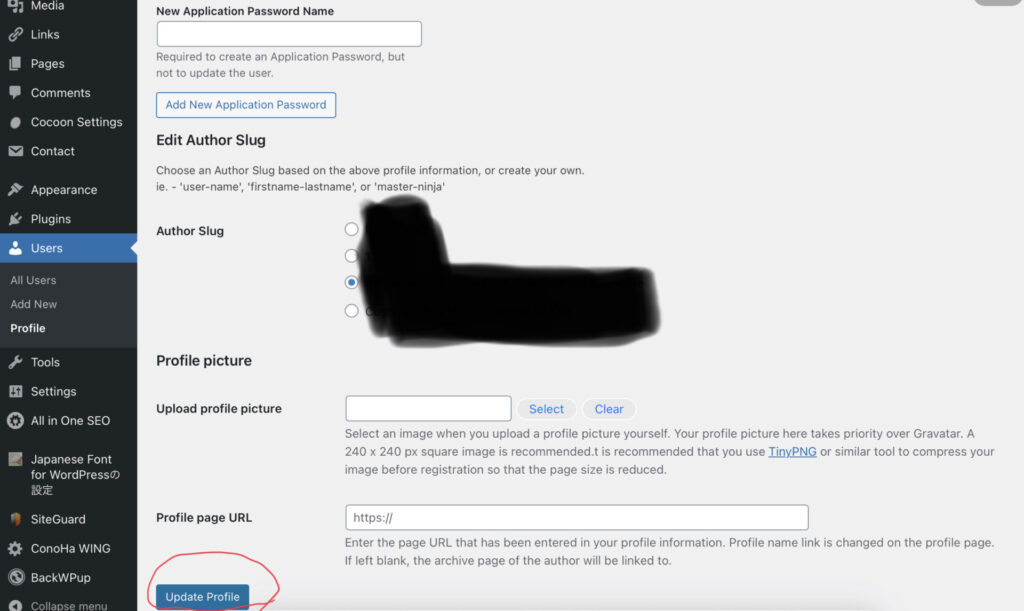

Athena, how can I create an attractive profile?

Kazuki, first open the profile editing screen and enter your information in the self-introduction section✍️ You can freely write about your background and blog theme here.

Is there any additional information that I should input?

Athena: If you like, you can enter information such as your name, website URL, and SNS accounts🌐

So, what kind of content should I write in the self-introduction section?

Athena: It’s good to simply introduce your expertise, hobbies, and the theme or concept of your blog📝 The self-introduction section is meant to deepen your relationship with readers, so it’s important to include information that they find appealing.

Got it! How do I save the changes?

Athena: By clicking the “Update Profile” button at the bottom of the screen, your input will be saved💾 I hope you create an attractive profile that brings joy to many readers✨
Here are 10 example profile sentences
- My name is 〇〇. I started blogging in 〇〇 and have been focusing on disseminating information in the 〇〇 field.
- I’m a freelance 〇〇. I share articles about 〇〇 and my daily insights.
- I’m 〇〇. I majored in 〇〇 at university, and now I’m writing articles in that field.
- My name is 〇〇. I’m interested in 〇〇 and 〇〇, and I write articles about my personal growth.
- I’m 〇〇. I started this blog to deepen my knowledge about 〇〇 and share information.
- My name is 〇〇. As a 〇〇 working in the 〇〇 industry, I blog about my daily experiences and thoughts.
- I’m 〇〇, a working mom. I share ideas and tips for balancing childcare, housework, and work.
- I’m 〇〇, a travel enthusiast. I introduce highlights and recommended spots as I travel domestically and internationally.
- I’m 〇〇. I write about my hobby, 〇〇, by collecting the information I wanted to know on my blog.
- I’m blogger 〇〇. I share various information, focusing on my experiences in personal growth and blog management.

Well, that concludes the explanation of profile creation. Thank you so much, Lady Athena!

You’re welcome, Kazuki😊 I’m honored to have been able to help. Shall we share our encounter with everyone? Let’s begin the story, “A Chance Encounter with Lady Athena Changes Profile Creation!”
A Chance Encounter with Lady Athena Changes Profile Creation!
One day, a troubled user was trying to create a profile on WordPress. However, he was unsure how to introduce himself and was struggling. That’s when Lady Athena appeared to him.
Lady Athena taught the user to cherish his experiences and interests, and to create a profile that readers can empathize with. Thanks to her advice, the user was able to create a wonderful profile that expressed his unique personality.
Grateful for Lady Athena’s kindness and wisdom, the user was able to start his blog with confidence. His success began with his encounter with Lady Athena.

Dear everyone, I wish you a wonderful day and a bright future✨. May you face any challenges and lead a life filled with happiness and joy😊. Let’s move forward with a smile, together with Athena💖.
ブログ執筆に最適なツール、それがきりんツールです!文章作成が苦手な方でも安心。きりんツールがあなたのブログライフをサポートします。

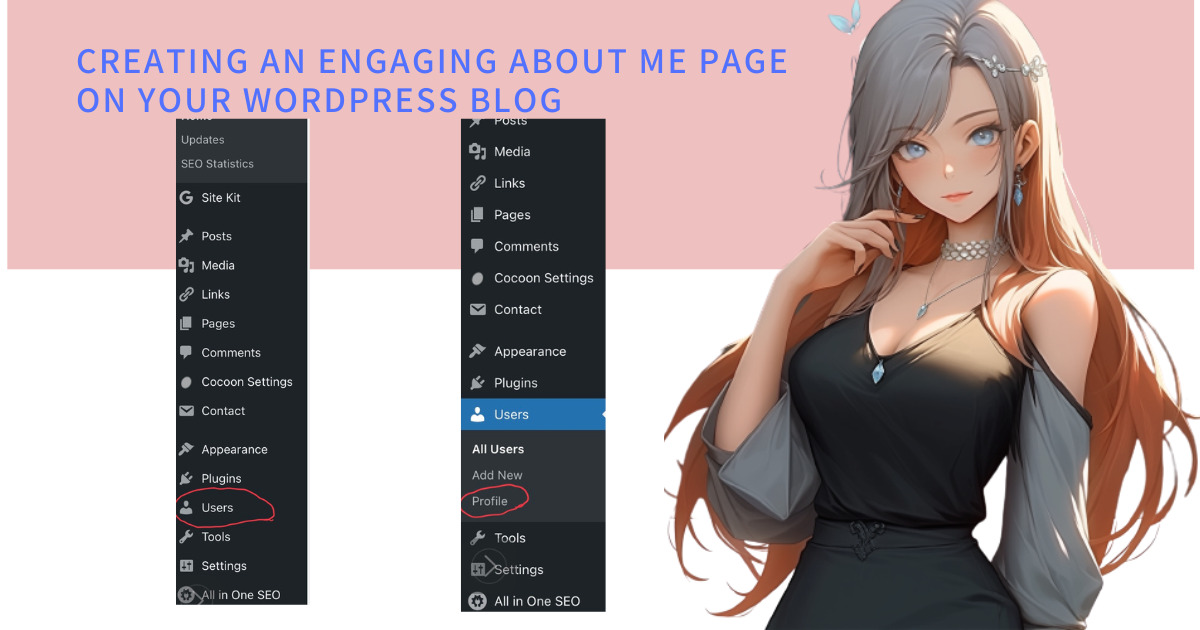



コメント